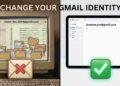Optimize Free Fire for 5G: Your Ultimate Guide to a Lag-Free Experience
Learning how to optimize Free Fire for 5G is your new secret weapon for dominating in 2025. You’ve got the new 5G phone, you see that shiny “5G” symbol in your status bar, and you dream of a gaming experience with zero lag. You imagine your shots registering instantly and your movements being buttery smooth.
But then reality hits. You enter a crucial fight, and your ping spikes. The game stutters. You wonder, “What happened to my super-fast connection?” The truth is, 5G is an incredibly powerful tool for gaming, but it’s not always plug-and-play. You need to know how to tame it.
This guide is your complete manual for unlocking the true potential of your 5G network. We’ll show you how to ensure a stable, low-ping connection that gives you a real competitive advantage on the battlefield.
Table of Contents
- What Does 5G Really Mean for Free Fire? (It’s Not Just About Speed)
- 5 Pro Tips to Optimize Free Fire for 5G Networks
- Tip 1: Force Your Phone to Stay on 5G
- Tip 2: Check Your In-Game Network Settings
- Tip 3: Tame Your Background Data Usage
- Tip 4: Understand 5G’s Weakness: Signal Strength
- Tip 5: Leverage Your Low Latency with a New Playstyle
- Common Problems When Gaming on 5G
- Conclusion: Feel the 5G Difference
What Does 5G Really Mean for Free Fire? (It’s Not Just About Speed)
Most people think 5G is just about faster downloads. For gaming, that’s not the main benefit. The real game-changer is low latency.
Latency, or “ping,” is the reaction time of your internet connection. It’s how long it takes for your action (like pressing the fire button) to reach the Free Fire server and for the result to come back to your screen.
- 4G Latency: Typically 30-100 milliseconds (ms).
- 5G Latency: Can be as low as 1-10 ms under ideal conditions.
A lower ping means your game is more responsive. Your shots register faster, you see enemies as they appear in real-time, and you can win those split-second gunfights. Learning to optimize Free Fire for 5G is all about achieving and maintaining that low ping.
5 Pro Tips to Optimize Free Fire for 5G Networks
Let’s get your connection dialed in for peak performance.
Tip 1: Force Your Phone to Stay on 5G
This is the most common issue gamers face. Your phone is smart, but sometimes it’s too smart. If it detects a “stronger” 4G signal, it might switch automatically, causing a massive ping spike right in the middle of your game. You need to tell it to stick with 5G.
For Android:
- Go to Settings > Connections > Mobile networks > Network mode.
- Select an option that says “5G/LTE/3G/2G (auto connect)” or, if available, “5G only”. Choosing the “5G only” option (if your phone has it) is best for gaming sessions, but remember to switch it back later as you won’t be able to make calls or use data if you leave a 5G coverage area.
For iOS:
- Go to Settings > Cellular > Cellular Data Options > Voice & Data.
- Select “5G On.” This prioritizes the 5G network even if it might reduce battery life slightly. Avoid “5G Auto,” which is the setting that causes the unwanted switching.
Tip 2: Check Your In-Game Network Settings
Some games, including many in the Garena family, have a built-in network optimization feature. It’s designed to use both Wi-Fi and mobile data simultaneously to reduce lag.
- How to Check: In Free Fire’s settings, look for a “Network” or “Connection” tab. See if there is an option like “Network Optimization” or “Dual-channel network.” If you have a strong 5G signal, you can often turn this off to ensure the game is only using your superior 5G connection. Test with it on and off to see which gives you a more stable experience.
Tip 3: Tame Your Background Data Usage
Your 5G connection is fast, but it’s not infinite. Other apps on your phone are constantly trying to use it. App updates, cloud photo syncs, and social media notifications can all try to download data in the background, causing a sudden lag spike.
- How to Fix It: Before starting a ranked match, manually restrict background data.
- Use Data Saver Mode: Go to your phone’s network settings and turn on “Data Saver.” You can then whitelist Free Fire to allow it unrestricted data use while blocking other apps.
- Turn Off Auto-Updates: In your Google Play Store or App Store settings, set app updates to “Over Wi-Fi only.”
Tip 4: Understand 5G’s Weakness: Signal Strength
5G is powerful, but its high-frequency signals don’t travel through walls and obstacles as well as 4G. You might have a full 5G signal in your living room but a weak one in your bedroom.
- The Solution: Find the 5G “sweet spot” in your house. Before you start playing, walk around and watch the signal bars. Find the area where your 5G signal is strongest and most stable. Playing in that spot can make a huge difference. Avoid playing in basements or rooms with thick concrete walls if possible.
Tip 5: Leverage Your Low Latency with a New Playstyle
Once you truly optimize Free Fire for 5G and have a stable, low-ping connection, you can play in ways that were risky on 4G.
- Peek Aggressively: With low latency, you can “jiggle peek” around corners much more effectively because what you see on your screen is almost perfectly in sync with the server.
- Win More CQC Fights: In close-quarters combat with shotguns or SMGs, the player whose shots register first wins. Your low ping gives you that split-second advantage.
- Trust Your Aim: You no longer need to lead your targets as much. You can be more confident that when your crosshair is on the enemy and you fire, the shot will land. For more tips on improving your combat skills, check out our guide on /clutch-1v4-free-fire-guide.
Common Problems When Gaming on 5G
- Battery Drain: 5G uses more power than 4G. It’s normal for your battery to drain faster. Play with a power bank nearby if you’re planning a long session.
- Overheating: The 5G modem can generate extra heat. If you combine this with max graphics settings, your phone might overheat and throttle performance, which ironically causes lag. If this happens, consider lowering your graphics settings.
For more information on the technical side of 5G and latency, you can read expert analysis from network authorities like Ookla (the creators of Speedtest).
Conclusion: Feel the 5G Difference
5G is more than just a buzzword; it’s a legitimate competitive advantage for mobile gamers. By taking these simple steps to optimize Free Fire for 5G, you ensure that your connection is as sharp as your skills.
You’ll stop losing fights to random lag spikes and start winning them with superior reaction time. You’ll transform your 5G phone from a device with potential into a true gaming weapon.
Now go on, tweak those settings, find your 5G sweet spot, and experience Free Fire with the lag-free stability you deserve.