Related Post
Portmaster is one of the powerful, free, and open-source network security applications that gives users full control over their computer’s network. It has features like monitoring, blocking, and configuring network activity for individual applications. It has integrated features for automatic IP address rotation, onion routing, and split tunnelling through its Safing Privacy Network (SPN).
Feature of Portmaster:
- Customization: Networking monitoring and control for individual apps.
- SPN: Automatic IP address rotation and onion routing by using the SPN service.
- Global Settings: Blocking internet, LAN, P2P, and incoming connections for apps.
- Integration with Other Tools: Compatible with other privacy tools like VPNs, some configuration may be required.
- Free: Portmaster is Free and open-source software with optional paid SPN service.
- Compatible: It is available for Windows and Linux.
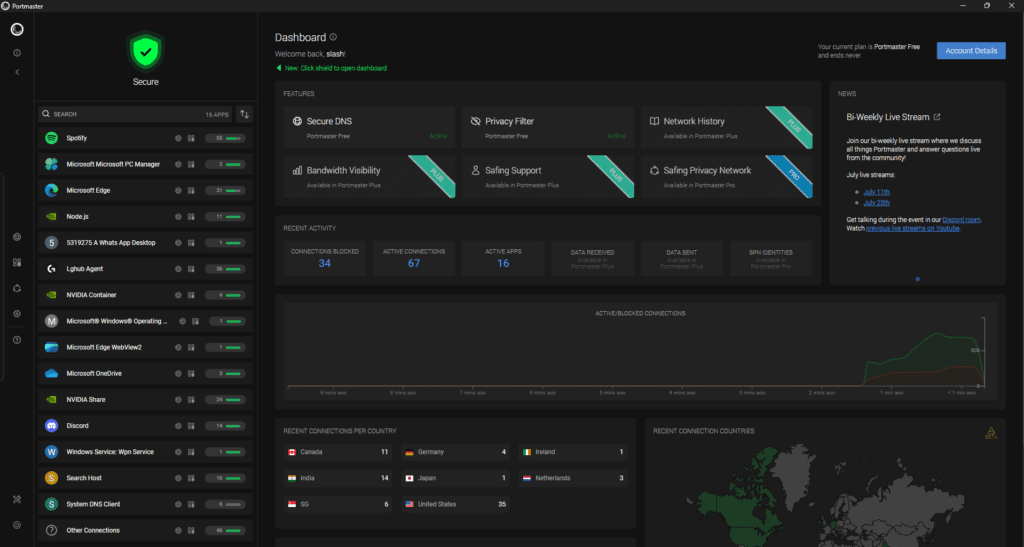
Portmaster Network Security
- Hidden Running Connections: Portmaster exposes all network connections made by the application on your system.
- Ads Blocking: It has a free integrated feature to block ads and trackers for all applications that are installed on your computer.
- Customizations: Portmaster has so many network customization options, like P2P connections, and you can make your own rules for blocking or allowing internet access.
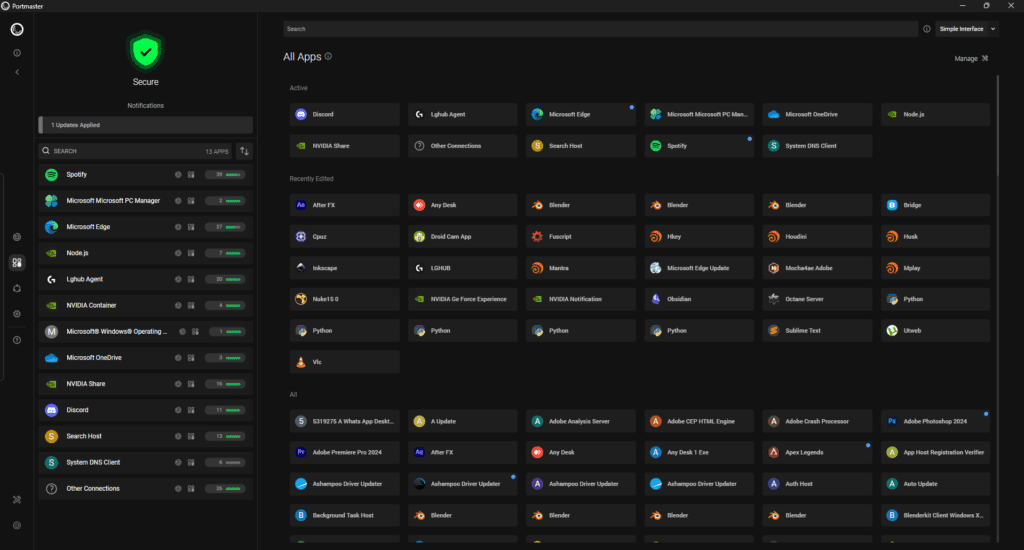
SPN Is Better Than VPN?
VPN uses the same single IP for all system applications. On the other hand, SPN uses different IP addresses for each application on a single system.
SPN Performance and Advantages
Speed: In a recent survey, users reported that SPN has faster upload and download speed than traditional VPNs. It is faster because it routes each connection individually rather than through a single VPN server.
Automatic Geo-Unblocking: SPN can automatically route your internet traffic through various countries to bypass geo-restrictions. In VPN users have to change the geo location of the internet manually but in Portmaster, it is automatically done.
Portmaster Installation Guide
Follow the given steps to set up Portmaster:
- Download Portmaster
- After completing Portmaster installation on your system, Open the Portmaster and it will automatically guide you to set up the default network setting.
- That’s all you are done, now you can control the network connection of every application installed on your system.










