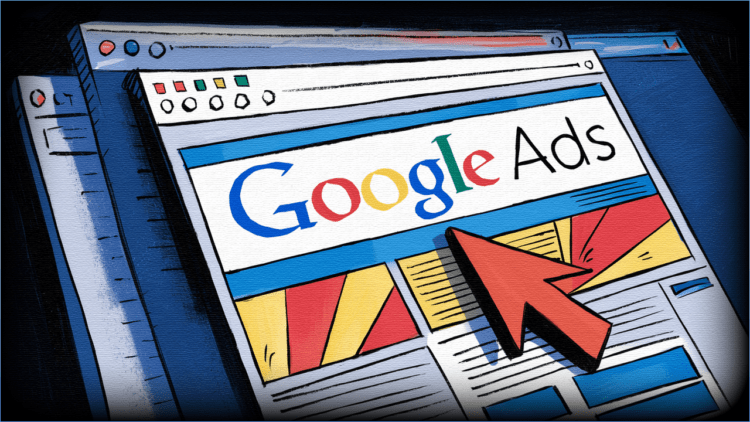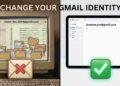Related Post
HOW TO USE GOOGLE ADS
Google ads are a form of online advertisement through which you can promote yourself i.e. your products and services, your business, etc. And attract the audience towards your business. Google ad’s commitment to you is to provide the audience and advertise your business on a large scale. The audience will reach out to you after watching the ads. Suppose you are promoting your YouTube channel about food blogging or vlogs about the places you visit, websites, apps, etc. Any of these, ads will help you attract the audience to your platform. You can promote different things through Google ads.
How to create a Google ad?
1. Create an account on Google ads.
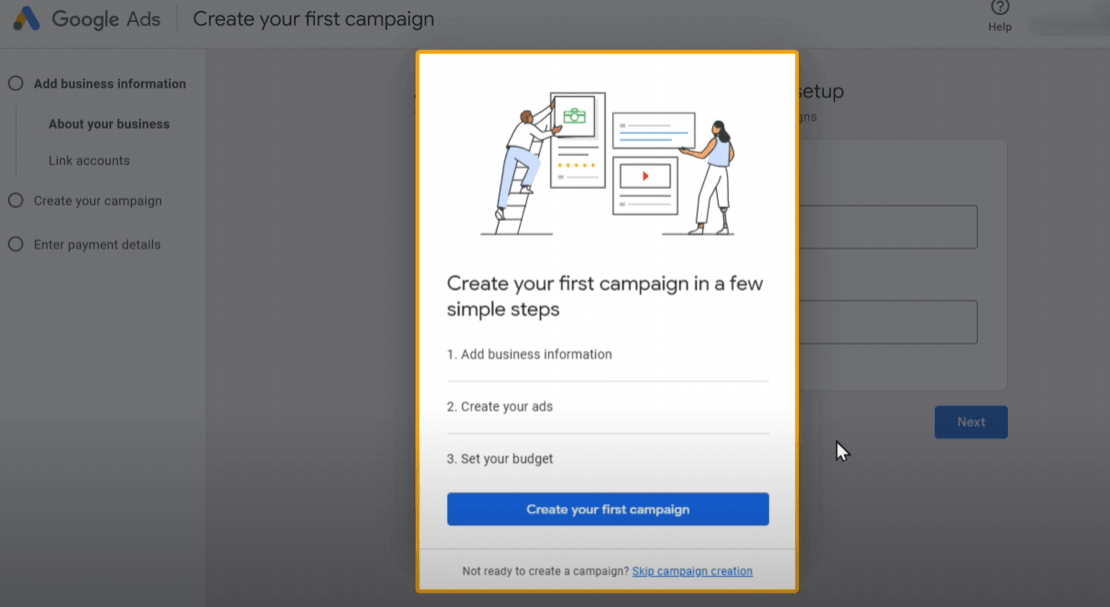
- Search Google ads on Google and click on the first website that appears on the screen.
- Next click on ‘new Google ads account’.
- Now click on ‘create an account without a campaign’.
- Enter your details and click on continue.
- Next click on the payment method and fill the form.
- Add the desired payment mode .
- Next click on ‘manual payment amount ‘ and add some money (minimum 500) to your account which you can use later to run the ads.
- click on agree and submit your form.
2. How To Create A New Campaign?
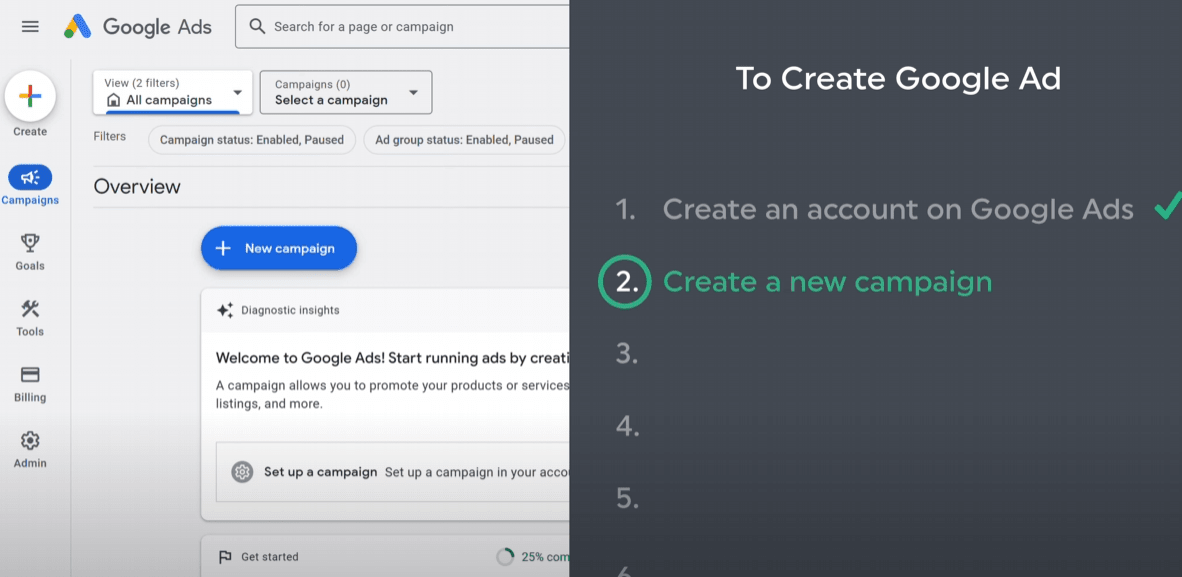
- Click on new campaign.
- choose an objective for your new campaign. Suppose you want traffic on your account. Click on website traffic, Google will suggest all types of campaigns that can help you get traffic on your account.
- if you are a beginner you should start with search ads .
- now you can see ways you want the traffic to reach your goal. (i.e website visits, phone calls, store visits, app downloads).Suppose you want the traffic to reach out to
you through website visits. - Click on website visits and add your business website.
- Next select your sales conversion goals (i.e.whether you want the public to buy your products or get a subscription for your products.
- next select your campaign name.
- next choose your bidding.
How To Set Up Ad Campaign Settings?
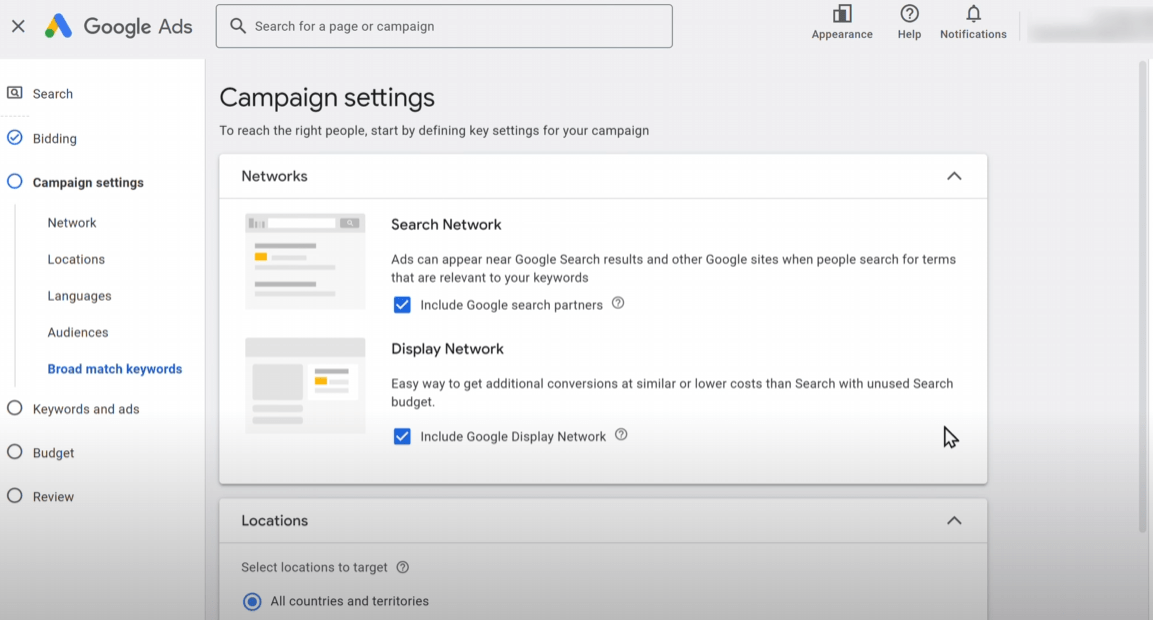
- Select your network(i.e either search network or display network).
- suppose you click on the search network then unselect the display network.
- next choose the location of your target audience.
- click next and you are good to go.
How To Select The Keywords?
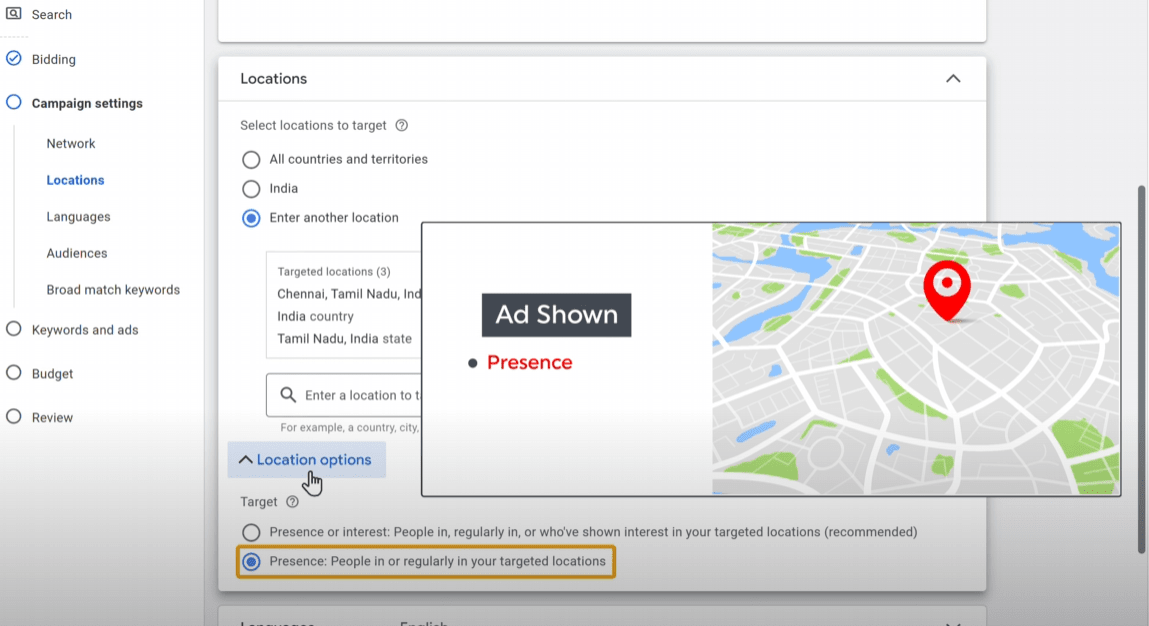
- Selecting the right keywords would help you reach your targeted audience easily.
- search keyword planner on google.
- click on the first link you see on your screen.
- click visit the keyword planner.
- you get two options. Click on the first option ‘discover new keywords ‘.
- enter the keywords that Google already gave you. Like online classes, best online classes, online courses, best art classes,etc.
- enter the url of your website.
- click on the result. You will get all the suitable keywords.
- select the keywords that you like and are within your budget. And copy the keywords.
- go back on the first page and paste the keywords on the ‘ enter keywords ‘ area’.
How To Create A Content For Your Ads?
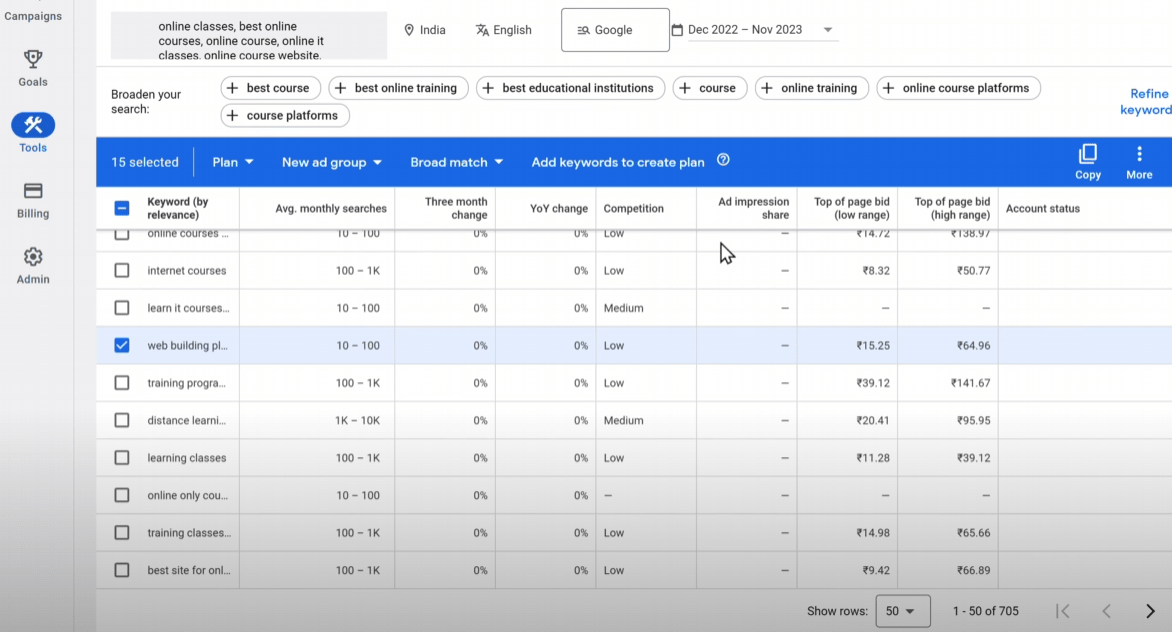
- you can use an AI tool like gravity to your headline.
- answer few questions about your business and select create content.
- you will see multiple headlines and descriptions will be displayed on the screen.
- copy the headlines and paste it where it’s required.
- next add your description one by one.
- click next. Your content for the ad will be created.
How To Select Ad Budget?
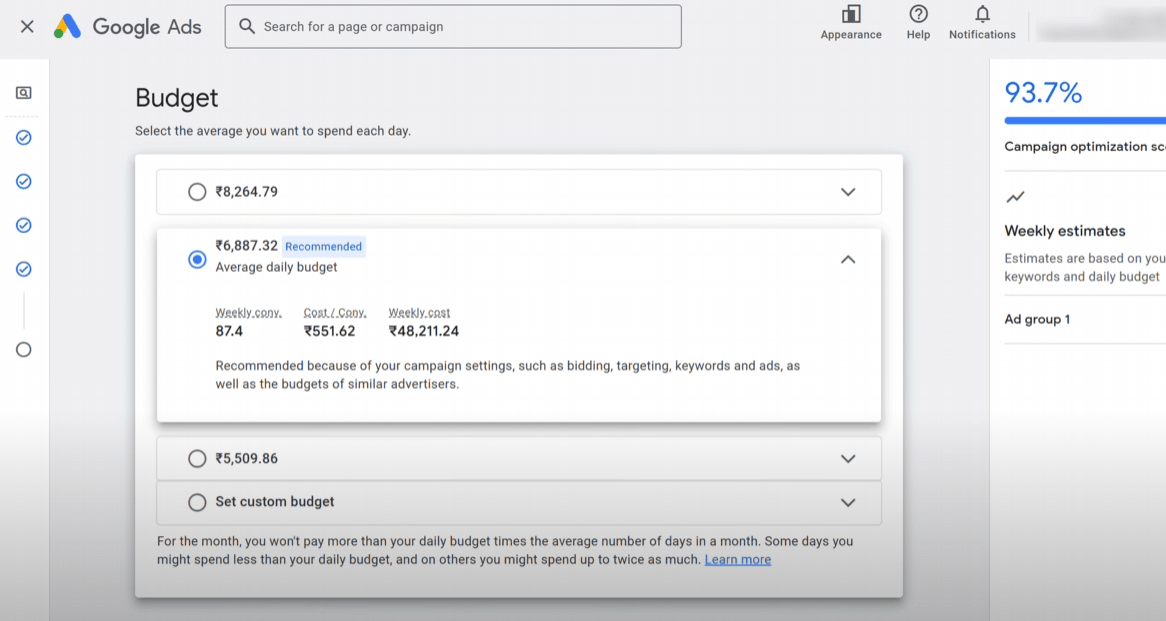
- click on the set custom budget and add the daily budget you want to set for the ad.
- if you enter 500 rupees, you will get the average daily budget of the campaign (like 25 conversions per week).
- click next and scroll down and select publish campaign.
It will take at least 2 days for your ad to get reviewed by Google and approve it. Once it is approved by Google, you can start tracking the conversions.
How To Create Conversion Action?
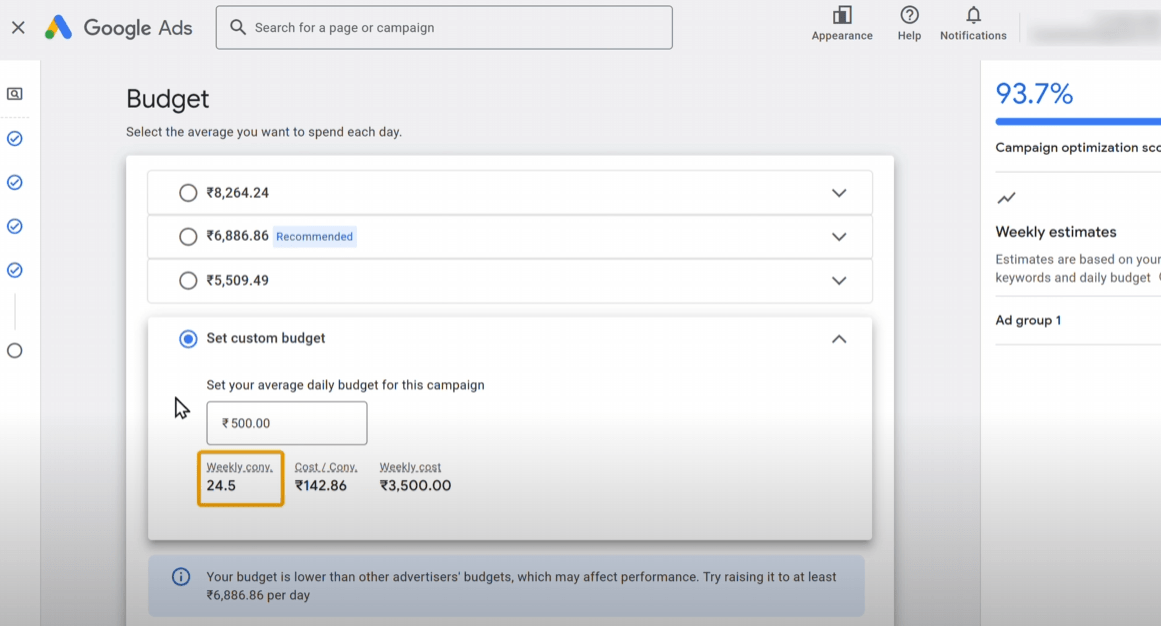
- go to goals and select summary.
- click on ‘new conversion action ‘ and you will get the options on which you can track your conversions .
- as we are working on a website, select the website option and enter the url of your website.
- click scan.
- next select ‘ create conversion action manually ‘.
- select the goal of your conversion tracking. You will see two options appeared on your screen. Select the desired option.
- next add a name of conversion.
- next select the impact of your advertising by giving conversion a value.
- click save and continue.
- you will get different ways you can track your conversions. Select the mode you want to track the conversion and create an account.
How To Connect Account To Your Website?
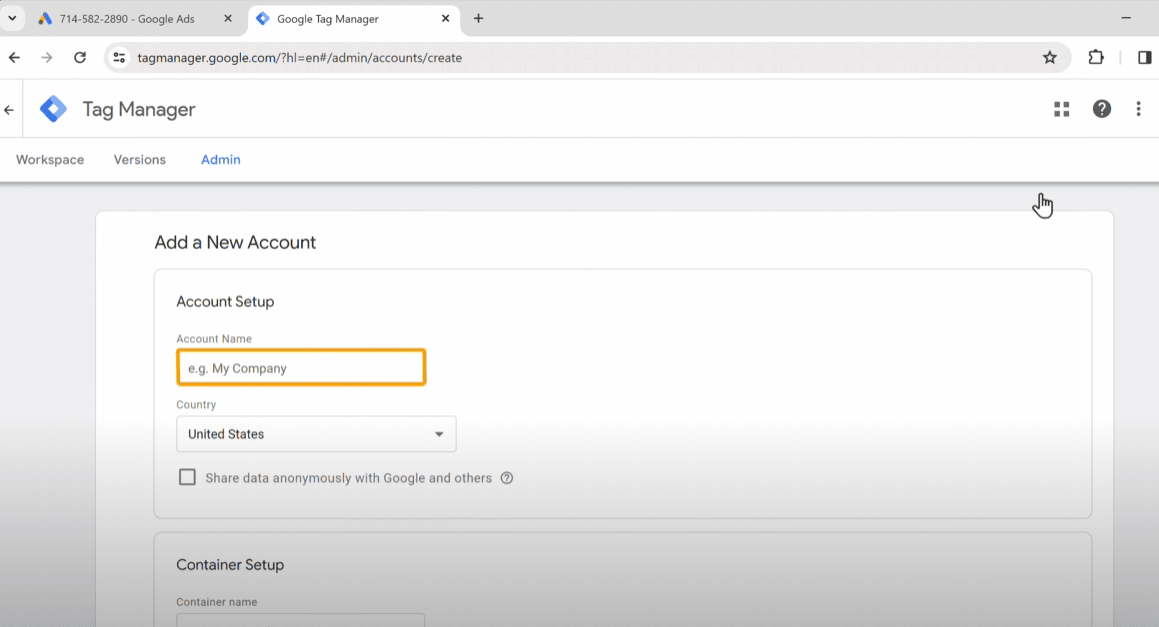
- first go to the dashboard and then go to plugins and search for a plugin called header footer.
- install the plugin and select activate.
- next your plugins will be added.
- click add new.
- paste the two codes that you got after creating an account.
- now enter the url for your site in the ‘test your Website’ option. And click the test.
How To Connect Your Website With Google Ads?
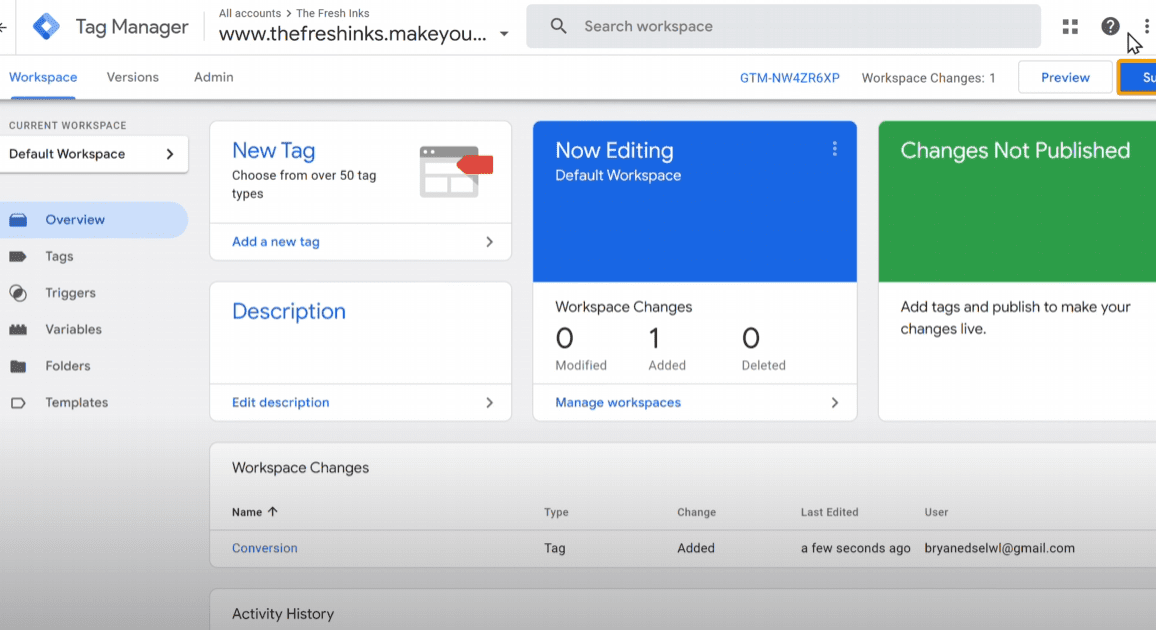
- install a new plugin and click add new.
- search pixel manager. And install it .
- activate the pixel manager.
- go to marketing and fill out the details that are asked.
- click save changes.
How To Verify Conversion Tracking?
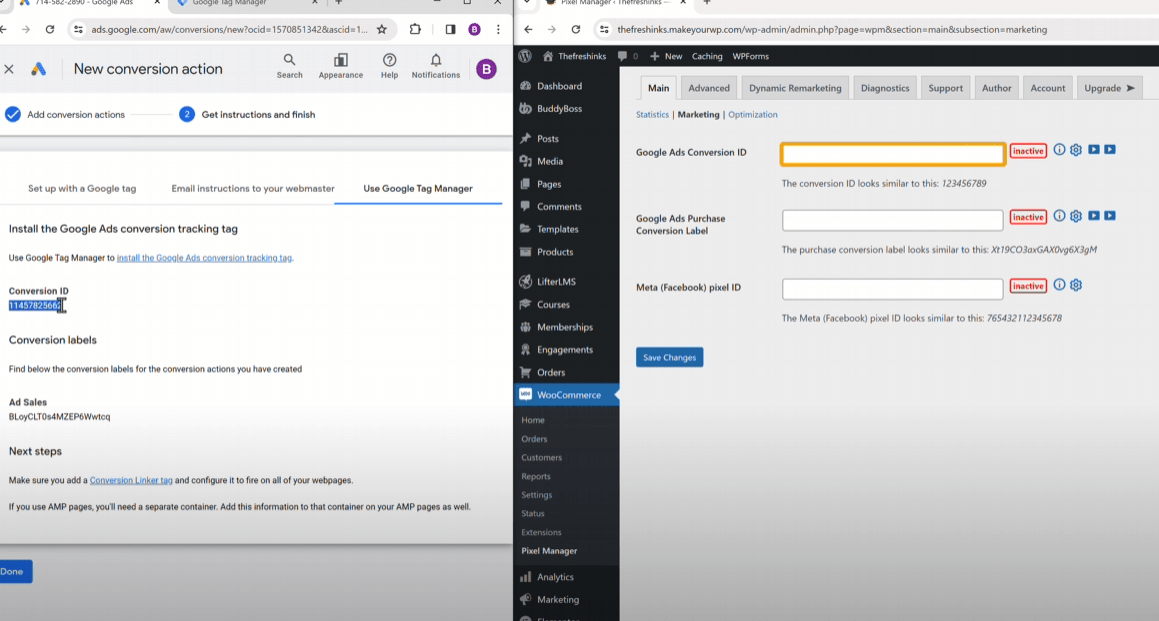
- select on troubleshoot and click continue
- enter the url of your site and select connect.
- make a test purchase on your site by clicking on view plans.
- choose a plan and fill out the details required.
- enter the payment details .
- select buy now.
After the purchase is made you will receive a notification of your conversion action.
- select finish and you will get the details of the purchase made on your website.
- go back to google ads and refresh the page.
- you can see your conversion has been activated.
- next select a campaign.
You will see your ads are under observation by Google and it will take at least 2 days to get approved.