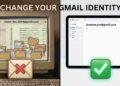Related Post
Apple recently launched the 18th version of iOS. Here is how you can install it, which has exciting features that allow users to customize their home screens and many more options that will enhance the user experience. If you are an iOS user, here is how you can easily update your iOS version step by step and get a chance to use the iOS 18 beta version.
Follow The Steps to Install IOS 18 Beta
- Go to the browser and search beta.apple.com. and scroll down to sign up and get started.
- Read all the details about iOS 18.
- Before you install iOS 18, make sure to back up iOS 17.
- Go to the settings app and click on iCloud.
- Back up your iOS 17 by clicking on Back Up Now.
- After backing up, come back to settings and go to general.
- Tap on software updates.
- Next, tap on beta updates and select your desired option. You may see 4 options: i.e. 18 public beta, iOS 18 developer beta, iOS 17 public beta, and iOS 17 developer beta.
- Suppose you select iOS 18 public beta, then get back to your previous screen and refresh your screen.
- Now you can see ‘update now’ has appeared on your screen. Update your device.
It may take some time to install iOS 18, as it’s a very large update. iOS 18 public beta is the same as the iOS 18 developer beta 3 re-release. You can easily switch between the iOS 18 public beta and the developer beta, which may not make much difference. However, developer beta gets installed in much less time compared to public beta, but it also may not be as stable as public beta. You can expect some bugs or battery life issues, but overall, it will work seamlessly.
Now that the iOS 18 public beta is installed, you can customize your device as per your needs. You can now customize your home screen by using the new available features. You may face some bugs or learning curves. It will also affect your battery life. Your battery life may be shorter than usual. But no worries, it won’t impact that much on your device, such as the phone being too hot or something like that. But in case you have issues with your device after the installation, you can share your feedback on the feedback app. Go on the feedback app and check the notes to see if your problem has already been solved by someone with the same issue or if the beta is already aware of the issue. If not, then share your feedback on capturing all the issues on your device. Later, Apple will fix your beta.
Apple has also launched the Watch iOS 11 public beta, which may not be good for everyone. Before you install the iOS 11 public beta on your watch, make sure to learn about all the issues that will come along. If you have downloaded the new release of iOS 11 public beta, there is no way you can uninstall it. You have to go to the Apple Store and ask them to help you. Only they can repair the damage. So it’s better to skip this release for now. The Mac iOS 15 Sequoia public beta has also been released.