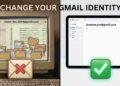Related Post
If you are a Free Fire fan and love to play Free Fire, there’s sad news for you. India Free Fire is no longer available on the App Store. Yes, you are at the right place. I will explain to you how you can download Free Fire games with easy steps on your iPhone through the Apple Store.
As a Battleground game fan, I love to play Free Fire, but right now it is banned in India. If you search for the Free Fire game or Garena Free Fire on the App Store from the Indian region, you will not find any such games. The main reason behind it is the ban on the game in India, due to which many players are unable to download their games. So in this article, I will explain properly the step-by-step method of downloading Free Fire Max from the App Store. So the main thing is how you all can download.
You need to follow simple steps that will help you to download Free Fire on your iPhone or iOS device:

-
Open your app store on your iOS device and click on your profile button, which is available on the right corner of your device.
-
There you will find the country selection of your iOS App Store. Click on your country region and now select the different regions where the game is available. For now, I am selecting Singapore and you can do the same.
-
Keep the steps in mind so that you don’t have to go back while processing the steps at any cost. Don’t go back or click on anything other than this. After going to the agree button, you will find it.
-
You will find the interface that shows the Credit card, Debit Card mobile phone, shop eBay, and none button by which other options will be closed.
-
Now add details on the billing name register your first name and your surname and fill in the billing address details.
-
Add the street address as shown in the figure or image below. Don’t change the address, phone number, or postcode; all things should be the same as per the image below. For example, in the first image shown, use the address 200 Changi Road 0401, Changi car, and on the place of city and Singapore, and phone number as shown below with zip code as shown in the image.
-
Click on the next button, after which your region will be changed, and you will reach the Singapore server where you can find your favourite game, Free Fire.
So, this is how you can download Free Fire Max on your iOS device or your Apple device easily. But do you know there is a step to download the Free Fire Advanced server which will help you and make you excited about all the events and updates that are coming in the next patch updates for Free Fire? But there is a short step to download the Free Fire advance server of the Ob 46 update, which will make you excited. You need to read the article below, which will help you understand how you can register for Advanced Server Free Fire.
So these were the steps for Free Fire. I hope you loved this article and it was helpful to read. To know about more such content, you all can leave your opinions in the comment box and do like and subscribe to our post for more such upcoming updates in the future related to Free Fire.