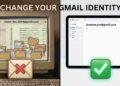The infamous Free Fire wall glitch is one of the most infuriating experiences in the game. You think you’re perfectly safe behind a solid wall or a container, healing up for the final fight, and then… you’re eliminated. Shot right through what should have been impenetrable cover.
It feels unfair because it is unfair. This problem can be caused by bugs in the game code or, even worse, by cheaters who are intentionally exploiting them. It ruins the integrity of the match and leaves honest players feeling cheated out of a well-earned Booyah.
But you don’t have to just accept it. This guide will explain what causes these glitches, provide 5 simple fixes and workarounds, and teach you how to protect yourself from players who abuse them in 2025.
Understanding the Free Fire Wall Glitch: Hack or Bug?
Before we can fix the problem, we need to understand it. The term “wall glitch” covers a few different issues. It’s important to know whether you’re dealing with an accidental bug or a deliberate cheater.
- A Bug: This is an unintentional error in the game’s code. Sometimes, a specific object or part of the map doesn’t render correctly, creating a gap that players can accidentally shoot through. This is a technical flaw that Garena works to patch.
- A Hack or Exploit: This is when a player intentionally uses a bug or a third-party script to gain an unfair advantage. They might use a Free Fire wall glitch to shoot others while remaining completely safe themselves. This is cheating, plain and simple.
Common types of wall glitches include:
- Shooting through the corners of certain buildings or containers.
- Using an emote to clip your character’s body part through a wall, allowing you to shoot out.
- A bug that makes a wall or rock invisible to one player but solid for everyone else.
Regardless of the cause, the result is the same: a frustrating and unfair game experience.
5 Proven Fixes and Workarounds for Wall Glitches
While you can’t rewrite the game’s code yourself, you can take several steps to minimize your chances of encountering these glitches and deal with them when they appear.
1. The First Response: Clear Your Game Cache
Your phone stores temporary files (cache) to help Free Fire load faster. Over time, these files can become corrupted, leading to weird bugs, lag, and graphical glitches. Clearing your cache is a simple first step that can solve many problems.
- How to do it: Go to your phone’s Settings > Apps > Free Fire > Storage > Clear Cache.
- Why it works: This removes old, potentially broken files and forces the game to load fresh ones, which can resolve rendering issues that cause a Free Fire wall glitch.
2. The “Clean Slate” Method: Reinstall After Major Updates
Every few months, Garena releases a major OB update. These updates add new features but can sometimes conflict with old game files on your device. A clean reinstallation ensures everything is set up correctly.
- How to do it: After a major update, uninstall Free Fire completely and then reinstall it from the official Google Play Store or Apple App Store.
- Why it works: This guarantees you have the latest, most stable version of the game, with no lingering old files to cause conflicts or bugs.
3. The Simplest Fix: Always Keep Your Game Updated
Garena is constantly working to fix bugs and exploits. The most well-known wall glitches are usually patched in minor updates that are released between the big OB patches.
- How to do it: Set your app store to auto-update or manually check for Free Fire updates every few days.
- Why it works: Running an older version of the game means you are vulnerable to glitches that have already been fixed for everyone else. Staying updated is your best defense.
4. The Strategic Fix: Avoid Known Glitch Hotspots
Over time, the community identifies specific spots on the map that are prone to glitches. These might be certain shipping containers in the Shipyard, specific rocks near Peak, or a particular building in Mill.
- How to do it: Pay attention to where you get eliminated unfairly. If you get shot through the same wall twice, avoid taking cover there in the future. Watch content creators who often point out these broken spots.
- Why it works: While this doesn’t fix the Free Fire wall glitch itself, it’s a smart, tactical workaround that keeps you safe by simply avoiding problem areas.
5. The Community Fix: Report Glitch Abusers Immediately
This is the most important step you can take to help the entire community. When you encounter a player who is clearly exploiting a wall glitch, report them.
- How to do it:
- Use the in-game report button immediately after you are eliminated. Select “Glitches” or “Cheating” as the reason.
- For more severe cases, you can take a screenshot or screen recording and submit a ticket directly to Garena’s official support website.
- Why it works: Reporting provides Garena with data on which glitches are being abused and which players are cheating. This helps them patch the bugs faster and ban the cheaters, making the game better for everyone. If you need more details, check out our guide on how to report hackers effectively.
How to Protect Yourself from Wall Glitch Exploits
Fixing your game is one thing, but you also need to play smart to avoid being an easy target for abusers.
Rule #1: Never Stand Directly Against a Wall
When your character model is pressed right up against a wall, a small part of your arm, shoulder, or weapon might clip through to the other side due to minor rendering bugs. An observant enemy can see this and shoot your exposed body part. Always leave a little space between you and your cover.
Rule #2: Use Gloo Walls as a Second Layer
If you suspect an enemy is trying to exploit a glitchy wall, don’t rely on that cover alone. Back up and place a Gloo Wall between you and the suspicious wall. This creates a second, reliable barrier that they almost certainly can’t shoot through.
Rule #3: Stay Mobile and Unpredictable
Glitch abusers often rely on you staying perfectly still while they line up their shot through a tiny, specific spot. If you are constantly moving, even just side-to-side behind your cover, you become a much harder target to hit through a small, exploitable gap.
What Does Garena Say About Glitching?
Garena has a zero-tolerance policy for cheating. Intentionally abusing a Free Fire wall glitch to gain an unfair advantage is considered cheating. Players caught doing this will have their accounts suspended or permanently banned. By reporting them, you are helping Garena enforce their rules.
Conclusion: Playing Fair and Fighting Back
Dying to a wall glitch is one of the most disheartening things in Free Fire, but you are not powerless. By keeping your game clean and updated, playing strategically to protect yourself, and actively reporting those who abuse the system, you can fight back.
These fixes and strategies will help you minimize the impact of glitches on your gameplay and ensure that more of your matches are decided by skill, not by a bug.
Stay safe, play fair, and don’t hesitate to report anyone who breaks the rules. Let’s work together to keep the game fun for everyone.