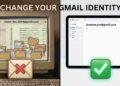Related Post
Steps To Create Thumbnail Using AI:
Are you a creator and looking for a thumbnail editor here is the solution for you all no need to pay an extra amount to third-party apps or a thumbnail editor from today onwards here is a special article for you which I will explain in steps by step detail with a single use of AI tools you all can generate any kind of thumbnail also you can ask AI to create similar thumbnails if you need to add some extra texture to your thumbnail this article will help you to get all the problem solution at once and this AI tool is free for now.
Thumbnails can now be generated through AI. It has eased all the problems of the content creators. It can be generated in a few seconds rather than investing hours of hard work for one thumbnail. It will help the content creators save money as one pays a lot of money to someone else to create thumbnails for them. You only need two AI tools i.e. CHAT-GPT and ideogram. And most importantly it’s free of charge.
CHAT-GPT

CHAT-GPT: This AI tool is very important in that it will provide you with the
Process and proper details, outlining, and color gradient so that your image or thumbnail gets more engagement and eye-catching audience reach.
To Know More About CHAT-GPT you can read this article: Introduction of CHAT-GPT 4o A Tutor, Assistant, Coach
Steps Involved
- Login Open Ai CHAT-GPT
- Open CHAT-GPT on your device.
- Pick a thumbnail from any video as a reference. And paste it.
- Enter the prompt in detail as per your requirement. Suppose you describe the thumbnail that you have chosen and add other things that you want to be added according to the reference and add in a bracket a title you want to add.
- The CHAT-GPT will give you the prompt according to the information entered before.
- Now copy the whole prompt
IDEOGRAM
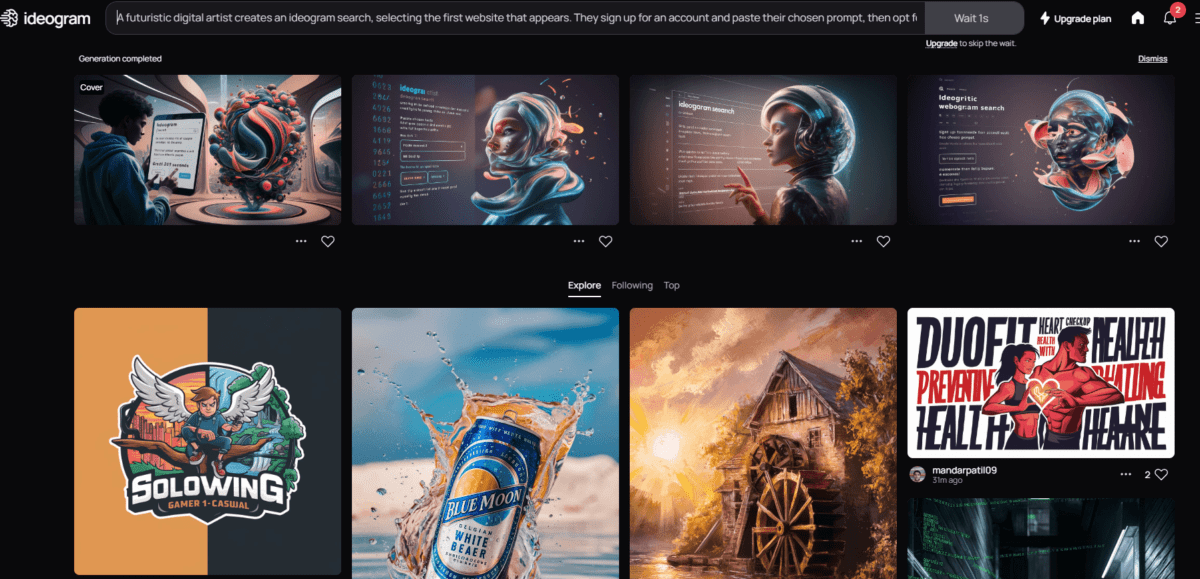
IDEOGRAM: This is a famous AI tool that generates an accurate image according to the prompt given to it with proper color gradients, outlines, titles, and all as per the image you need to reach your audience.
Similarly, There Is One More AI Which Creates Video From Your Provided Prompt you can read about it in this article: SORA AI Text-to-Video: Revolutionizing the Internet
Steps Involved
- Search ideogram on Google and click on the first website on your screen.
- Sign up for your account and paste the prompt you selected earlier.
- Choose the aspect ratio i.e. 16:9 and click generate.
- Within 30-40 seconds it will generate the image or thumbnail you want to generate
You will see that within 10-20 seconds you will get all the thumbnails displayed on the screen according to your requirements. This is an easy way to generate thumbnails within seconds. It is also very user-friendly. If you want you can retry and make more effective thumbnails. Or select the thumbnail you like and download it.