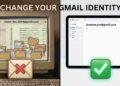The sound of footsteps to your left. A reload click behind the rock. The faint whiz of a sniper bullet passing your ear. In Free Fire, audio isn’t just background noise—it’s a second pair of eyes. The difference between hearing an enemy coming and being ambushed in silence is often the difference between a Booyah and a trip back to the lobby. This is why finding the best headsets for Free Fire is a true game-changer.
Many players rely on their phone’s built-in speakers or the flimsy earbuds that came in the box. This is a massive handicap. You’re missing out on crucial directional information that pro players use to dominate every match.
If you’re ready to elevate your game, gain a massive tactical advantage, and stop getting surprised by silent rushers, you’re in the right place. This guide will break down what makes a headset great for gaming and give you our top recommendations across different budgets for 2025.
Table of Contents
- Why a Good Headset is a Non-Negotiable Tool
- What to Look for in a Gaming Headset for Free Fire
- The 4 Best Headsets for Free Fire (By Category)
- Bonus Tip: Optimize Your In-Game Audio Settings
- Conclusion: Hear the Difference, Win the Game
Why a Good Headset is a Non-Negotiable Tool
Phone speakers are mono or poor stereo at best. This means sound comes at you from one direction. A good headset provides stereo sound, allowing your brain to process audio in two channels (left and right).
This stereo imaging allows you to:
- Pinpoint Enemy Footsteps: Know if an enemy is on your left or right.
- Track Gunfire Direction: Instantly turn towards the source of a fight.
- Hear Subtle Cues: Pick up on sounds like an enemy using a Med Kit or reloading.
- Communicate Clearly: Use a built-in microphone to give clear callouts to your squad.
Investing in one of the best headsets for Free Fire is an investment in your own situational awareness.
What to Look for in a Gaming Headset for Free Fire
Not all headsets are created equal. Here are the key factors to consider:
- Sound Quality & Soundstage: You want clear audio, not just booming bass. A wide “soundstage” makes the audio feel more spacious, making it easier to judge the distance and direction of sounds.
- Microphone: For squad players, a clear microphone is essential. Your teammates need to understand your callouts without static or background noise.
- Comfort: You’ll be wearing this for hours. Look for comfortable materials and a lightweight design.
- Connectivity:
- Wired (3.5mm Jack): Zero latency (no delay), no need to charge. The most reliable option for competitive play.
- Wireless (Bluetooth): Freedom from cables, but you need to look for a model with a “Gaming Mode” to reduce latency.
The 4 Best Headsets for Free Fire (By Category)
We’ve broken down our top picks into categories to help you find the perfect fit for your budget and play-style.
1. The Budget Champion: Wired In-Ear Monitors (IEMs)
Don’t let the low price fool you. For budget-conscious players, wired IEMs offer the best audio quality for the money, often outperforming gaming headsets that cost three times as much.
- Why they’re great: IEMs are designed to sit snugly in your ear, providing excellent noise isolation and clear, detailed sound. Their stereo separation is fantastic for pinpointing footsteps.
- Top Brands to Look For:
- KZ (Knowledge Zenith): Brands like the KZ ZSN Pro X or KZ ZS10 Pro are legendary in the budget audio community for their incredible performance-to-price ratio.
- CCA (Clear Concept Audio): Often offers similar quality to KZ.
- Best For: Players on a tight budget who want the absolute best competitive audio advantage for the lowest price.
2. The Wireless Warrior: Low-Latency TWS Earbuds
For those who despise cables, True Wireless Stereo (TWS) earbuds with a dedicated gaming mode are the way to go.
- Why they’re great: They offer complete freedom of movement. The key is to find a pair with low latency to ensure there’s no noticeable delay between what you see and what you hear.
- Top Brands to Look For:
- Razer Hammerhead True Wireless: Specifically designed for gaming with an ultra-low latency “Gaming Mode.”
- Anker Soundcore: Many of their models, like the Life P3, have a gaming mode and offer a great balance of sound quality and price.
- ASUS ROG Cetra: Another gaming-first brand that prioritizes low latency.
- Best For: Players who value convenience and a cable-free experience and are willing to pay a bit more for good wireless technology.
3. The All-Round Classic: Over-Ear Gaming Headsets
This is what most people think of when they hear “gaming headset.” They are comfortable, have excellent built-in microphones, and offer an immersive experience.
- Why they’re great: Over-ear designs are extremely comfortable for long sessions. They typically have the best microphones in the business, making them perfect for squad leaders. Many also work perfectly if you play on a Free Fire emulator on PC.
- Top Brands to Look For:
- HyperX Cloud Series (e.g., Cloud Stinger, Cloud II): Famous for their incredible comfort and balanced sound quality.
- Razer Kraken / BlackShark: Known for powerful sound and a distinct gamer aesthetic.
Best For: Players who want maximum comfort for long gaming marathons and a top-tier microphone for team communication.
4. The Pro-Level Pick: Premium Esports Headsets
If you’re serious about competing and want the absolute best audio money can buy, you’ll want to look at what the esports pros use.
- Why they’re great: These headsets are engineered for one thing: competitive performance. They have incredibly accurate soundstages, crystal-clear microphones, and are built to last. For a deeper dive into headset audio quality, trusted sites like RTINGS.com offer detailed, data-driven reviews.
- Top Brands to Look For:
- Logitech G PRO X: A favorite among esports professionals for its customizable sound profiles and tournament-grade microphone.
- SteelSeries Arctis Nova Series: Known for their premium comfort and high-fidelity audio drivers.
Best For: Aspiring competitive players and those who want a no-compromise audio experience.
Bonus Tip: Optimize Your In-Game Audio Settings
Once you have one of the best headsets for Free Fire, make sure your in-game settings are optimized. Go to Settings > Sound and adjust the sliders. Many players prefer to lower the “Music” volume significantly and increase the “Sound Effects” volume to make crucial cues like footsteps and gunfire stand out more.
Conclusion: Hear the Difference, Win the Game
Choosing the right headset is one of the easiest and most effective ways to instantly improve your performance in Free Fire. You’ll go from being a player who reacts to what they see to one who anticipates enemy movements based on what they hear.
Whether you go for a budget-friendly IEM or a premium esports headset, you’re giving yourself a powerful new sense on the battlefield. Stop letting your audio hold you back. Pick the headset that’s right for you and start hearing your way to more Booyahs!