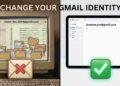Amazon voice search optimization listings for voice search are becoming essential in 2025.
With millions of people using Alexa to shop, sellers must adapt to voice-driven e-commerce. This article offers simple yet powerful tips to make your listings more voice-friendly and boost your sales with smart, conversational content. Whether you’re a Free Fire player building a business or a new Amazon seller, this guide will help you stay ahead of the game.
Why Voice Search Matters in 2025
By 2025, over 70% of U.S. households are expected to own a smart speaker, with Alexa leading the way.
Shoppers now say things like:
“Alexa, order running shoes under $50.”
If your product listing isn’t optimized for how people speak, it may never appear in voice search results.
Here’s why it matters:
-
Voice search typically returns only the top 1–3 listings
-
Hands-free shopping is growing rapidly
-
Customers prefer quick, clear answers
So, let’s make sure your Amazon listings are voice-search ready!
1. Use Natural Language in Your Listings
Voice search is all about how people speak—not how they type.
Here’s what to do:
-
Use simple, everyday words in your title and description
-
Avoid industry jargon
-
Write as if you’re having a friendly conversation
Example:
Instead of: “Ergonomic Orthopedic Gel-Infused Lumbar Pillow”
Try: “Soft Back Pillow for Lower Back Pain Relief”
It sounds more natural—and more voice search–friendly!
2. Focus on Long-Tail Keywords
When using Alexa, people speak in full sentences or questions.
That’s why it’s important to target long-tail keywords like:
-
“best shoes for walking all day”
-
“cheap Bluetooth earbuds for kids”
-
“eco-friendly water bottles under $20”
Helpful tools to find long-tail keywords:
-
AnswerThePublic
-
Helium 10
-
Amazon’s auto-suggest feature
Free Fire comparison? Think of long-tail keywords like hidden loot — they’re not obvious, but they give you a winning edge.
3. Answer Customer Questions in Bullet Points
Alexa often reads bullet points when responding to voice queries.
Use this simple structure:
What it is
What it does
Why it’s better
How it helps
Example:
-
“Lightweight backpack – Perfect for school or hiking.”
-
“Waterproof – Keeps your gear dry, even in heavy rain.”
These bullet points are easy for Alexa to read—and easy for users to understand.
4. Optimize Product Titles for Alexa
Your title is the first thing Alexa checks when deciding what to say in response.
Tips:
-
Keep it under 150 characters
-
Place key features early (brand, product type, top benefit)
-
Use words people actually say out loud
❌ Don’t: “XYZ Brand 3000K LED GU10 Spotlight Bulb”
✅ Do: “XYZ LED Light Bulb – Warm White Spotlight for Home”
Keep it clear, concise, and friendly for spoken-word searches.
5. Boost Listings with Voice-Friendly Backend Keywords
Backend search terms matter—even for voice search.
Use:
- Full questions people ask (“What’s the best blender under $100?”)
- Variations of your product’s use case (“Alexa gift for teens”)
- Synonyms and regional spellings (“color” and “colour”)
💡 Tip: Add phrases that Free Fire fans might say like “best gaming phone under 10k.”
6. Keep Descriptions Clear and Conversational
Your product description should tell a story—like a helpful friend explaining why the product is useful.
Example:
“Looking for a smart way to stay cool this summer? This pocket-sized mini fan is perfect for travel, gaming sessions, or long days outdoors. It fits easily in your bag and keeps you refreshed wherever you go.”
Avoid:
-
Long, complicated technical specifications
-
Large blocks of text that are hard to read
Tip: Keep each paragraph between 2–4 lines to maintain clarity and reader interest. Think of it like a friendly chat—not a product manual.
7. Encourage Reviews That Use Keywords
User reviews help train Alexa to understand what your product is best used for.
Encourage reviews that:
-
Mention real-life use cases
-
Use keywords naturally in the description
Ask happy buyers:
🗣️ “Would you mind leaving a quick review? Just share how you use the product—whether it’s for gaming, working, or traveling!”
More relevant reviews = a better chance Alexa will feature your listing.
Also visit our page for free SEO Tools
Conclusion

Optimizing Amazon listings for voice search isn’t just a smart move—it’s a necessity in 2025.
As Alexa becomes the go-to shopping assistant, your listings need to be ready to speak and sell.
Use natural language, focus on long-tail keywords, and craft content that’s easy for Alexa to read aloud.
Just like choosing the right gear in Free Fire gives you an edge, selecting the right voice search strategy puts you ahead of the competition.Learn more on the official Alexa Skills Kit site
Try these tips now and watch your Amazon sales grow with every “Alexa, buy…” command!